How do you use an AI music generator without any musical skills?
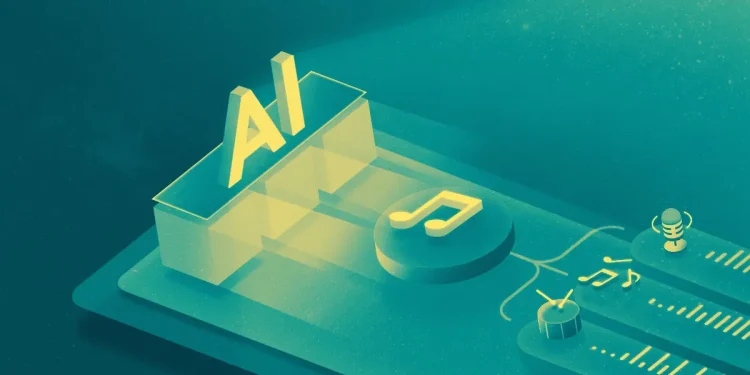
The first step in using an AI music generator is familiarizing yourself with its interface. Most platforms feature a clean, straightforward design with clearly labeled controls. Explore the sections, buttons, and menus on the page. The learning curve is minimal, designed for users without technical music knowledge. Focus on identifying the main control areas: style selection, track customization, and export options. First-time users often find it easier to create music using an ai beat producer with built-in guidance. This brief orientation will provide all the foundation you need to start creating.
Starting with mood and genre
- Emotional tone – Begin by selecting the mood you want your music to convey, whether energetic, melancholic, inspirational, or relaxed; this foundational choice guides the AI toward appropriate musical structures.
- Genre selection – Choose a musical style that aligns with your project needs, from electronic and hip-hop to ambient or orchestral.
- Tempo and energy – Determine how fast or slow and how intense or subtle you want your track to be.
These initial selections provide the AI with enough direction to generate music that matches your creative vision without requiring any understanding of musical theory.
Customizing your creation
Once you’ve made your basic selections, most AI music generators will present you with a track or multiple variations. This is where the refinement process begins. Listen to the generated options and select the best match for your vision or project needs. The key advantage of working with AI is that you can judge the results by their sound, not technical musical standards. Your ear and personal preference become the guide, rather than technical knowledge. This intuitive approach makes the creative process accessible to everyone.
Fine-tuning the details
- Section arrangement – Modify the structure of your track by extending intros, adding bridges, or adjusting the length of different sections
- Instrument balance – Adjust the prominence of different elements in the mix without needing to understand mixing techniques
- Dynamic variation – Control how the energy ebbs and flows throughout the track to match visual cues or narrative arcs
- Special effects – Add filters, transitions, or other effects that enhance the impact of your music
These refinements allow for personalization without requiring knowledge of music production terminology or techniques.
Exporting and using your track
After creating and customizing your music, the final step is exporting it in the appropriate format for your needs. Most AI music generators offer several export options, including MP3, WAV, or stems (individual track components). Consider your intended use when selecting an export format. Higher quality formats like WAV are ideal for professional productions, while MP3 files work well for online content where file size matters. Some platforms also offer length customization, allowing you to generate extended versions or shorter clips as needed.
Practical applications
The music you create can serve countless purposes across different media types.
- Several content creators use AI-generated music for their YouTube videos, podcasts, and social media posts.
- Game developers integrate these tracks into indie games, while small businesses use them for advertisements and presentations.
- Event planners create custom background music for gatherings, and educators enhance learning materials with appropriate soundtracks.
The versatility of AI-generated music makes it valuable across diverse contexts, all without requiring musical training from the creator. Creating impressive music without musical skills is now a reality thanks to AI music generation. These platforms transform complex musical decisions into intuitive choices anyone can make, opening creative possibilities previously limited to trained musicians.