Why Does the Computer Fail to Boot Up? How Can the Issues Be Fixed?

When a computer does not start then the causes can be narrowed down to the following four categories.
- Power supply failure
- Bad connection
- Hardware failure
- Operating System disaster
Each category holds multiple issues, which computer repairs need to consider. In this post, common issues are defined. In many cases, the issues are fixable in a short time.
1. Power supply failure
If the desktop computer is turned on and you don’t see any lights or hear the sound of fans then it can be due to power supply failure. Replace the power supply and you are ready to work. It is easy and inexpensive.
In case it is a laptop, then check whether the battery connection is proper. Remove it and reattach with a little hard shove to resolve the electrical contact issue. Even check the battery charge level. If it has sufficient charge, then the electricity supply to the battery has failed or the battery is failing. Check the socket in the battery charger. If there is a wobbly pin inside the socket, it means the charger has died.

2. Bad connection
It is a common cause of an old computer. Constant heating & cooling, dust, and environmental conditions can play a role. Several times the problem can be resolved in a few minutes like –
- Loose cable – The cable may have loosened due to moving the computer around or the case opened for a specific reason. Therefore remove and reattach the cables one by one. The key cables are the ones connecting the motherboard to the power supply unit and hard drive.
- Bad connection between the motherboard and video card – Video card needs to be reseated. The desktop may not have a separate video card but the laptop does. You need to remove the base to reset it. It is sensible to take help from a professional computer repair service because laptop fix is unfriendly unless you have the skills.
- Bad connection between the motherboard and memory module – If a single pin on the module fails to connect with the motherboard slot computer will fail to start. Remove the memory module and insert it back. Repeat the process a couple of times. Bad electrical contact happens because of dust or corrosion or a gap between electrical contacts.
3. Hardware failure
The lifespan of video cards is a maximum of 3 years because they are exposed to plenty of heat. So, they have cooling vanes or fans. In case the video card fails, the computer will not start. They are inexpensive and easily replaceable. Hard drive failure means mechanical botch, where hard disc brakes. It means the end of your data residing on the disc.
Take help from a professional to recover data from the broken hard drive but it can be costly. If nothing is wrong with the power supply, video card, hard drive, memory modules, etc. then the culprit is the motherboard. Motherboard failure laptop is much more expensive than a desktop computer.
4. Operating system disaster
In operating system failure, the probable causes of this issue are –
- Old hard disk starting to deteriorate
- Computer infected with malicious software
Make sure to approach a good computer repair service to have your computer or laptop start-up issue fixed.